Necessary configuration
This application needs a plug-in to read swf files. This component exists on many platforms (Pc, Mac, Pocket Pc …) and systems (Windows, OXS, Linux …). If you meet problems, you can load the plug-in on : http://www.macromedia.com/go/getflashplayer/
Use of the application
Click on the different zones to change their characteristics.
Example :
Click on the headline. A menu is appearing on your right :

You have the choice between different options, here, the section colour
(font and background), the subsection colour (font and background), the
title colour (font and background) and a check box for the shadow under
the title zone.
You have as well an other button named « Arrangement ». Click on to open
this following menu :
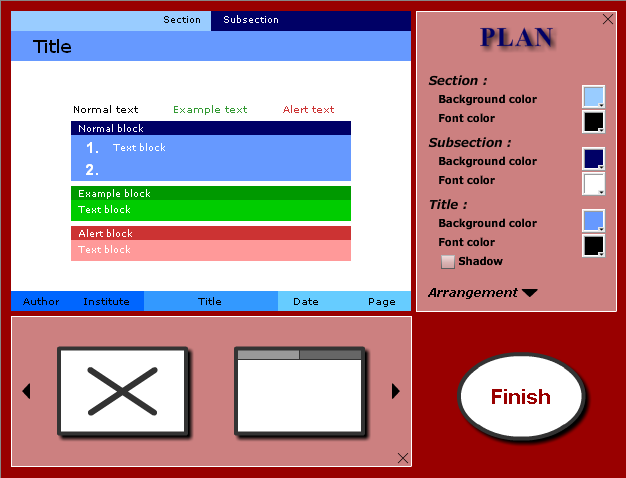
You can choose an other headline among the nine headlines suggested. Click
on it.

And so on. When you have finished, click on the button « Finish ».
You can see in the text area at the bottom of the application the contents
of the style file.

Click on the link below to download it.
Use of the style file
The style file (.sty) must be in the same directory as your presentation
and its name must begin by « beamertheme » (ex: beamerthememyTheme.sty).
In your .tex file, you have to tape \usetheme{myTheme} at the beginning
of the document.
